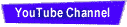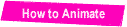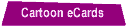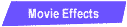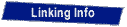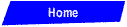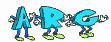|
This course will introduce processes for the creation of TV quality character animation. Basic principles such as anticipation, follow-through, squash, stretch, extreme poses, in-betweens and character turnarounds will be discussed, all of which are necessary to create the illusion of life in both two-dimensional and 3D characters. Students will draw their own storyboard and then animate their short segment, gag or story. Computers with Blender, Maya and Opentoonz software and interactive pen tablets will be available for student use during class time.
ICTC Instructor Artie Romero has 40 years of screen credits for his work on movies, TV shows, commercials, games etc. He's the founder of ARG! Cartoon Animation Studio.
Beginners' tips for all types of animation:
12 Principles of Animation - 24 minutes
How to Draw a Character Turnaround - 23 minutes
Adobe Animate cc (formerly Flash) animated cartoon demo by ARG! Cartoon Animation - 2 minutes
Character rigging and animation tutorials:
New! Using Shift and Trace to copy drawings - OpenToonz Tutorial by Darren T. - 13 minutes
Complete character set-up in OpenToonz - Rigging and animating a walk cycle - 32 minutes
How to make your first animation in Opentoonz - 21 minutes
Introduction to sub-xsheets Shows how to fold excess columns on an xsheet so they are out of your way. - 11 minutes
Skeleton Tool and Character Rigging Shows how to set up the pivots on each body part. - 17 minutes
Getting it onto any screen:
OpenToonz Tutorial 08: Exporting a GIF: A quick way to create a simple silent animation you can publish online - 7 minutes
Opentoonz tutorial: How to render an MP4: A video file format acceptable to TV, YouTube, Facebook, Twitter etc. - 10 minutes
Get the FFMPEG file to render MP4s: Get the Opentoonz plugin
Blender Resources
Blender is the totally free and unrestricted, open source 3D creation suite. Yes, it is totally free! It supports the entirety of the 3D pipeline—modeling, rigging, animation, simulation, rendering, compositing and motion tracking, video editing and 2D animation pipeline.
OpenToonz Tutorials & Other Resources
Please study these important video tutorials. They cover the use of OpenToonz software and basic principles of character animation. If you have a computer at home, you should download and install OpenToonz, and follow along with the tutorials to establish basic knowledge of our primary production tool. Yes, this program is totally free!
- What is OpenToonz? Wikipedia
- Download OpenToonz - Free animation software for Windows & Macintosh
- OpenToonz: True Beginners' Tutorial - 68 minutes
- How to Make your First Animation in Opentoonz, Easy for Beginners Tutorial -Parkour Action- - 21 minutes
- OpenToonz Users forum - Get help from Google Groups
- More OpenToonz beginners' tutorials (Google search)
Maya Resources
Autodesk Maya is the software most commonly used for movie animation. It is "3D" in that what you see on the screen was not drawn, but rendered from primitive wireframe shapes covered with 2D textures. 3D is difficult to learn and the work in the industry is very specialized. Large teams of artists and technicians are required to produce modern 3D movie animation. Large art schools such as Savannah College of Art and Design (SCAD) and California Institute of the Arts (CalArts) offer certificates and degrees in Maya animation which take two to 4 years to complete.
Please note that ICTC has a license for the Autodesk Maya software that is in the computer lab, but if you wish to use this program on your own computer, you must purchase a subscription. For a free 3D animation program, choose blender, shown below.
|